One moment, we're cooking some code examples
Learn all about the styling of buttons
Todo
Learn how to style buttons. with using different fonts, colors and gradients and icons withe using css
default styling of the buttons
<a class="waves-effect waves-light btn-large">Large btn</a>
<a class="waves-effect waves-light btn-small">Small btn</a>
<a class="waves-effect waves-light btn-flat">Flat btn</a>
<a class="btn btn-warning RoundedButton">Rounded Button</a>
<a class="waves-effect waves-light btn ButtonBorders">Colored Borders withe icoin</a>
<a class="waves-effect waves-light btn">Button Filling </a>
<a class="waves-effect waves-light btn ShadowHoverButton">shadow hover button</a>
<a class="btn disabled">Button</a>