One moment, we're cooking some code examples
A sitemap is a file where you provide information about the pages, videos, and other files on your site, and the relationships between them. Search engines like Google read this file to crawl your site more efficiently. Your sitemap should only contain URLs that you want search engines to index. The sitemap is language dependent.
There are two types of sitemaps:
Sitemap - HTML = is visual and does have styling.
Sitemap - XML = is for SEO only and has no styling.
Generating HTML sitemaps is easy. Step one is creating a page, hidden from the menu structure called "Sitemap". Then, in your default page layout, create an include slide pointing to the sitemap include: /assets/custom/templates/html/includes/sitemap.php
The function call
Simply output the $sSitemapHTML into the slide created below.
Slide setup (sitemap.php)
Sitemap styling. Note: The CSS file should already be included in the /assets/typestack/css folder.
An XML sitemap is a structured file that lists all the important pages of a website, helping search engines like Google, Bing, and Yahoo crawl and index the site more effectively. This file provides a roadmap for search engine bots to discover URLs, prioritize content, and track updates. XML sitemaps can also include metadata, such as when a page was last modified, its priority, and how frequently it changes, making it easier for search engines to understand the site’s structure and importance of pages. While primarily used for SEO purposes, they enhance website visibility and ensure that all key pages, even those deep within the site structure, are indexed properly.
If your HTML sitemap works - your XML sitemap should work too.
You can check it on yourwebsite.com/sitemap.xml