One moment, we're cooking some code examples
How to optimize images for each device?
In the realm of web design, the demand for a seamless user experience across different devices has given rise to responsive design. A key component of this strategy is responsive images, which automatically scale and adapt to varying screen sizes.
Unlike static images, responsive images ensure that visual content remains appealing and functional across a spectrum of devices, from desktops to smartphones. On this page we will explore the principles and techniques behind responsive images, highlighting their significance in optimizing user experience and performance on the ever-evolving digital landscape.
Resize and optimize image using media queries.
Just type a lot of HTML to optimize images, just like in the good old days by typing lots of media queries.
But media queries are not optimized at all for images. They are depend on screen width or height.
With this setup you change the image size based on the screen size by adding the media queries to the source of the picture.

While the current approach of scaling images with window resizing might not be the most optimal for every scenario, it strikes a balance between performance, predictability, and widespread browser support.
As technology advances and web standards evolve, future solutions may emerge to address the desire for more granular control over responsive image scaling based on container sizes.
Instead of scaling images depending on media queries, we've integrated a solution that optimizes and scales images accordingly to the container their in.
In the example we used the picture element with the ability to change the source of the image you are using. With this setup the image source will change the image based on the screen size by default.
Check the source code in your console. If the image flickers on your screen while resizing, you know its working!
