One moment, we're cooking some code examples
Your first TypeStack website.
Web applications that are managed by the TypeStack CMS are called instances. A TypeStack installation can have one or many instances. In this guide we will explain how to set up your first instance.
There are a couple of things that need to be configured before proceeding with your TypeStack instance installation. Like every other website on the web, we will first need a domain name, an FTP account and a database to store stuff on. (Optionally) you can configure a CDN FTP account if you want users to upload content like images or documents from the TypeStack dashboard.
Once you've got the prerequisites set-up, it's time to install your instance. On the left hand side, click on "applications" and then "install new website". Enter your domain name and select your server. Then hit "install".