One moment, we're cooking some code examples
Use a StackBox to stack your data to the next level, literally. With StackBox you can create unlimted overlayers with additional information, galleries, and more!
Looking for the perfect solution for overlays, modals, lightboxes, dialogs, floating windows, or pop-ups? Look no further. Stackbox makes creating overlays effortless and versatile.
With Stackbox, you can include anything in your overlay: pages, forms, text, iframes, you name it. And the best part? You can create unlimited layers. That’s right. Open overlays within overlays without limitations.
Stackbox gives you complete freedom with no restrictions, empowering you to build dynamic and layered user experiences like never before.
Basic examples without any additional Javascript other than the Stackbox plugin itself.
The attributes you can set in your HTML tag
| Attribute | Description | Values |
|---|---|---|
| data-method | The display methods described above | notification, dialog, iframe |
| data-title | The title displayed above the container | Default wrapped in <h2> but can contain HTML |
| data-width | The width of the content container | Width in %,vw,px |
| data-content | The content you want to display | HTML or the URL in case of iframe |
A couple of examples using the default Stackbox functionalities
For more control, animations, custom callbacks, etc. you can manually trigger your Stackbox using JQuery.
| Option | Default value | Description |
|---|---|---|
sTitle | none | Title of your overlayer. Wrapped in H2 by default. Can contain HMTL code |
sContent | none | Just HTML, and inline element, full or local URL (depending on the method) |
sMethod | default | Type of overlayer: notification (default), dialog, inline, iframe or ajax |
sTarget | ||
sHeight | ||
bAppMode | ||