One moment, we're cooking some code examples
Todo
Navbars or Navigation bars are the main way to navigate a website, they take many shapes and forms but most often it will be a horizontally aligned row of buttons. They are all contained within a <nav> tag.
On this page you will learn how to simple style them just by adding some simple classes to your navbar.
The navbar takes up the full width at the top of the website.
<nav class="FullWide">
The navbar only takes up a part of the full width of the website and gets a little bit of distance from the top of the website.
<nav class="Float">
All of the submenu's get placed in vertical lists. If you hover over one of the items, the next layer of submenu's will appear. In this demo the Nav Fullwide was used but this is fully compatible with any other nav bar, such as Nav Float for example.
<nav class="FullWide Dropdown Vertical">