One moment, we're cooking some code examples
This could also be your homepage. You can use the widgets on any page to display your product categories.
You can include specific categories on your homepage. It it possible to display categories as cards or in a caroussel.
Check if we're in a plugin mode to active special content snippets or widgets.
To use the e-commerce plugin, you need to initialize the plugin.
Within the scope of the plugin itself, the system will do this completely automatic. But if you want to access the e-commerce plugin outside of the scope, you need this yourself.
You can include the main catalog or any specific category anywhere you want. By default the category includes sorting options, filters, and pagination.
Define how products are displayed within a category als specify the amount of products per row. You can also choose to generate a list.
Just add a tag [typestack.webshop.category.products/iCategoryID:128] to display the products. If you want, you can specify a specific category to display.
A catalog consists of categories containing the products. A product can be listed within multiple categories but always has one main category for SEO purposes.
Category items are exactly the same as a regular menu items.
More about category items here....
To use the e-commerce plugin, you need to initialize the plugin.
Within the scope of the plugin itself, the system will do this completely automatic. But if you want to access the e-commerce plugin outside of the scope, you need this yourself.
| Optimized | Large file size (181KB). | |
| Responsive | Lacks responsiveness to varying screen sizes. | |
| Optimized | Large file size (181KB). | |
| Responsive | Lacks responsiveness to varying screen sizes. | |